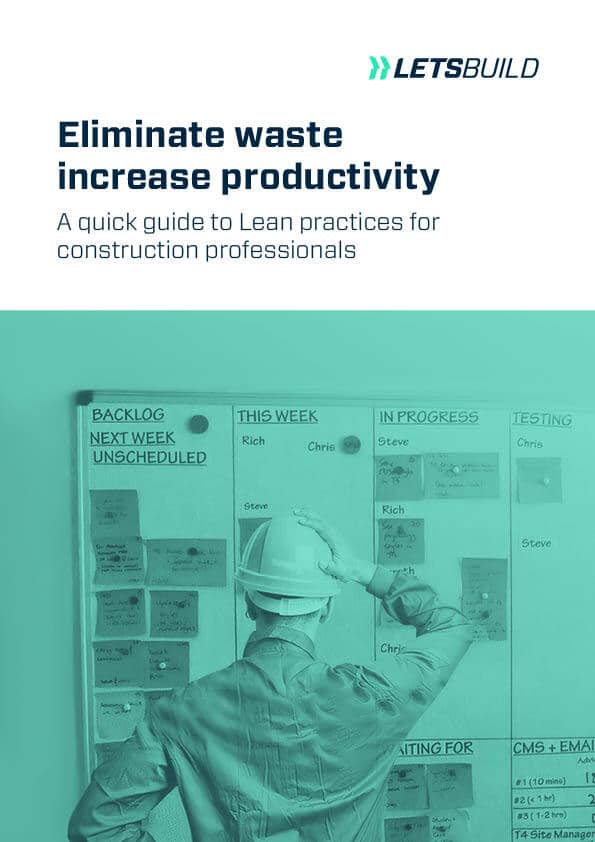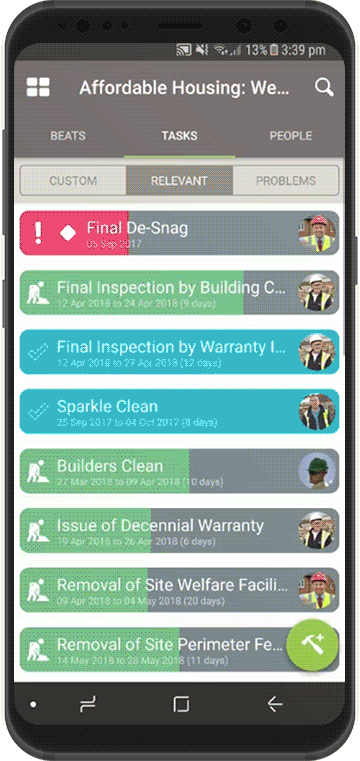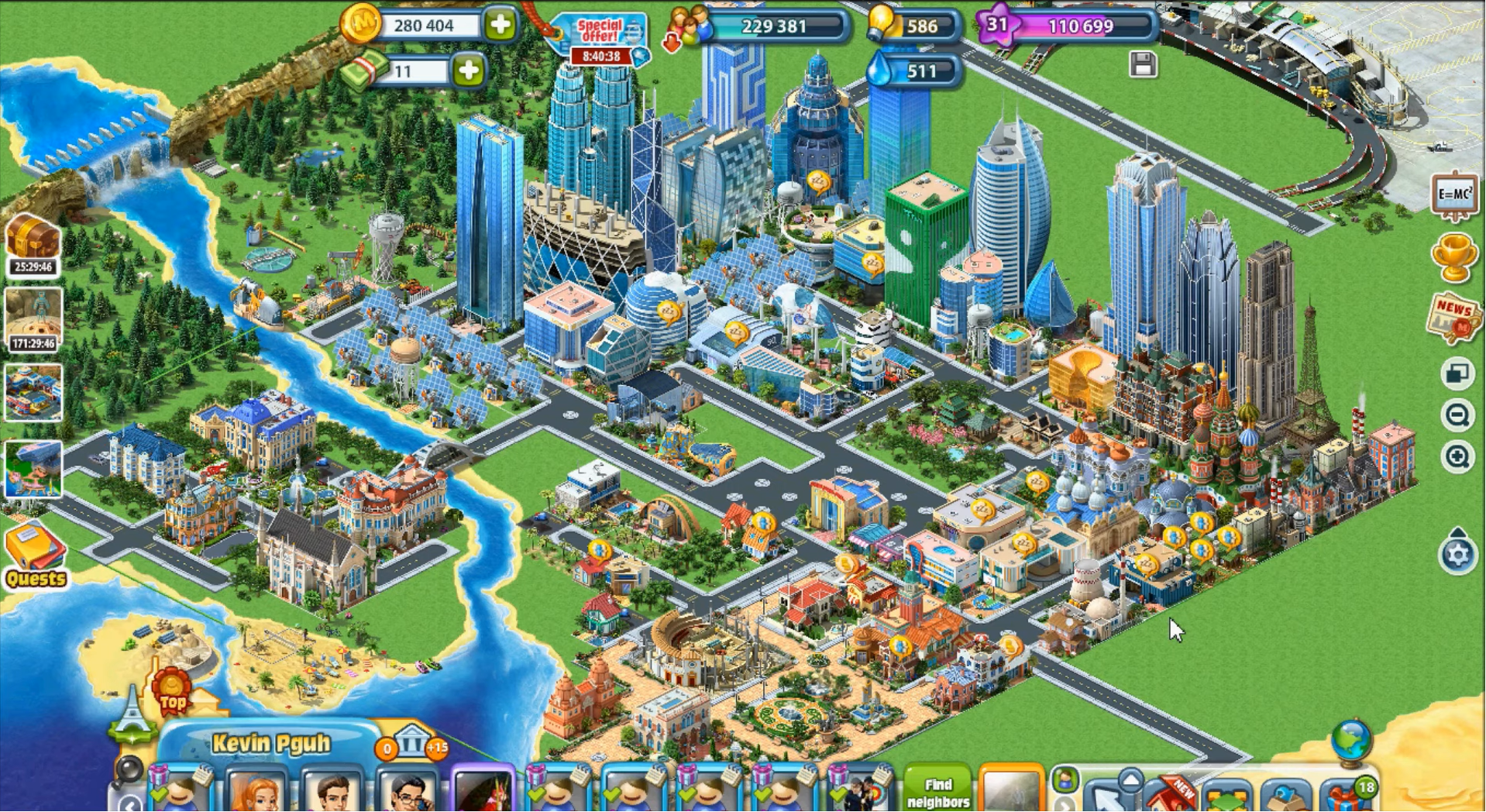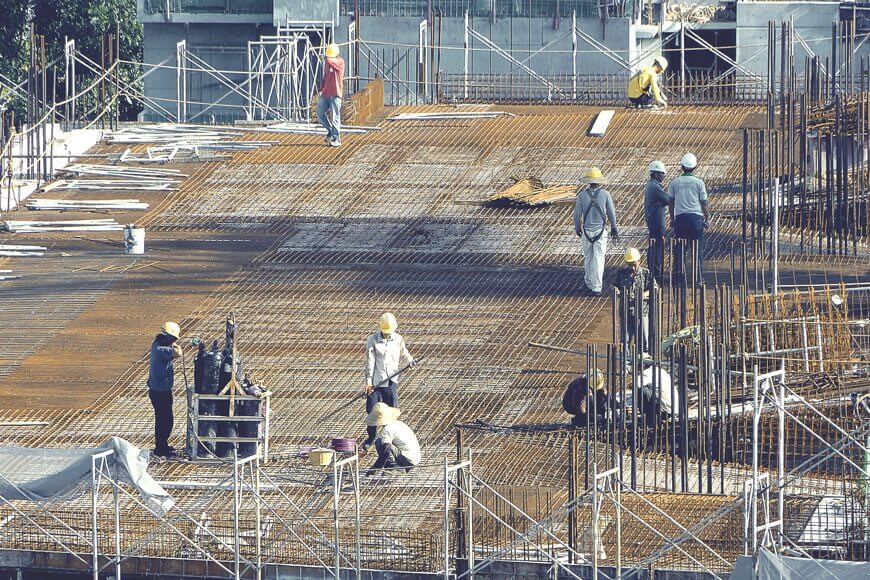It is no secret that a spreadsheet still plays a substantial role in a good number of construction projects. People love its simplicity and they use it for many different purposes, such as diagram creation and data analysis. And more importantly, a spreadsheet is cheap and in many cases free to use.
At a first glance, it seems to be the total package for anyone who is working with data in construction. Is that the case, though?
Spreadsheets can be handy and very easy to use, but truth is that they lack several substantial features in order for them to be considered as an efficient project management tool. Especially when we refer to construction projects where the complexity is exceptionally high, spreadsheets are not enough.
Simply put, spreadsheets don’t have the required capacities to support a data-driven decision-making process. When it comes to data analysis, there are critical limitations that don’t allow users to unlock the full potential of their data.
This can be extremely dangerous for the progress of your construction project due to the constant need for effective communication and meaningful project insights. The bright side of the story is that there are many trustworthy tools in the market which can help you keep your construction project on track.
Nevertheless, in order to find the solutions that match your project needs best, it is critical that you have a good understanding of what you are missing out while using spreadsheets for managing your data.
Here are five main reasons why a spreadsheet isn’t enough for your construction project:
1. Data integration
Regardless of your project’s size, chances are that you have a vast number of data connected to it. And that’s not all. In many cases, you need to share or exchange these bits of information with data generated by other project stakeholders who might use different tools in order to collect them.
Spreadsheets can’t help you with that, as they don’t support an open collaborative approach where project information can be transferred to the other parties in real-time. On top of that, spreadsheets have significant difficulties when it comes to collecting and analysing large amounts of data which come from multiple sources.
In other words, spreadsheets in their current form are unable to become the digital backbone of both your construction projects and business. A more versatile solution which can connect the different stakeholders in real-time and allow them to submit effortlessly updates and project information is required.
These elements become even more indispensable if we take into account the data ecosystem revolution which is around the corner in construction. Small and medium (but highly specialised) players are expected to come together, share their data and create an open, collaborative solution.
It goes without saying that, for this new reality to be successful a top data blending/cleaning digital tool is required.
2. Instant and effective collaboration
We already referred above to the importance of data and its impact on the quality of collaboration in construction. Spreadsheets can provide users with a good environment for collecting and organising their data, but they can’t do much when it comes to real-time collaboration.
Some might claim that spreadsheets drive collaboration through their ‘comment and share’ features but it doesn’t take much to realise that they aren’t enough when we refer to perplexed building projects where many project agents are working simultaneously on the same data.
Read: Construction innovation – How we can help the industry catch up with the tech race
What is more, in many cases you might have some members of your team working on obsolete versions of the spreadsheets which might result in costly mistakes and project delays.
That being said, finding the right tool which can empower instant communication between the construction site and the office can make a big difference between success and failure for a project.
3. Live project overview
One of the biggest problems with the use of spreadsheets during the project management process has to do with the fact that they are static and not dynamic. In simple words, they are unable to offer an accurate, real-time depiction of every detail around your project.
A spreadsheet can be very useful in creating a draft of your actions on site but it mostly serves as a driver for collecting data instead of a platform which can drive you to measurable and reliable conclusions based on the available bits of information.
On top of that, spreadsheets are normally unable to identify which project tasks are falling behind and provide you with valuable insight into your ongoing projects.
The slightest mistake in updating the information, hosted in the spreadsheet, and you can end up with an outdated progress report which can be the reason for a lot of confusion and misunderstandings between the numerous project stakeholders.
4. Automatic progress reports
As a continuation of the prior point, it is understandable that a spreadsheet can be well-updated as long as someone is ready to manually get in there and insert the right information every time a change takes place.
The moment that someone fails to update the spreadsheet correctly, it becomes obsolete and even dangerous for the progress of the project. Same applies, of course, to progress reports.
In the course of a construction project, the need for fully-updated and easy to build reports is constant. This is where a project management tool can have a significant advantage compared to a spreadsheet.
Being able to work on a platform where the progress of your project is automatically updated and where every change in the plan appears instantly can truly make a difference. What is more, it can save construction managers valuable time as they can have the latest report on their hands with the click of a button.
The appearance of the reports is one more parameter you should take into consideration. More specifically, GenieBelt users can easily create highly customised reports which include a plethora of useful information, such as weather updates, and photos from the site.
That’s something that a spreadsheet can’t offer. As a consequence, construction managers end up working inefficient and wasting valuable time and financial resources.
5. Field reporting
Last but certainly not least, a spreadsheet can’t help much with field reporting. Imagine that you are working on site and that you want to submit an essential update back to the office. If you decide to do that by updating the spreadsheet with your project’s progress, there is a good possibility that the update will be submitted with a significant delay.
Now imagine that you can get the right information to the right people just by using your mobile phone. Chances are that in the second case, the problem that you have detected on site will be addressed in time.
Check out also: 10 pains home building software can solve
The use of an interactive progress reporting tool could put an end to endless and time-consuming meetings/phone calls. Additionally, it can offer remarkable portability and allow the members of the team to provide solutions regardless of their location or the device that they use.
In a nutshell, spreadsheets can’t be as agile and easy to use as they should be. Working on-site requires fast decisions and only a reliable project management tool can achieve that.
This is how project managers can report any problems on site using GenieBelt:
Wrapping it up!
To sum up, it doesn’t take much to understand that spreadsheets can’t keep up with the complexity of construction projects. This doesn’t mean, of course, that they can’t be useful, as they can serve multiple functions and be an excellent place to store data and conduct certain calculations based on it.
Nonetheless, the use of a reliable and interactive reporting tool should still be seen as a necessity rather than a luxury, as it can boost the efficiency of your project and empower the connection between the office and the site.
Featured image: Designed by Freepik